~ 18 ~

right example has the brightness adjusted, which does make the shadows lighter, but results in the
image looking washed out as some lighter and mid-tone shades have also been lightened.
 Only the shadowed area has been enhanced, the mid and bright tones of the sky have not been
altered.
Only the shadowed area has been enhanced, the mid and bright tones of the sky have not been
altered.
 The highlights have been reduced on the example on the right, revealing more details of the quilt
pattern without affecting the brightness of other parts of the image.
Note neither function can bring back data that is missing from the original photo. For example it’s
common with many lower-end digital cameras that really bright areas will clip or ‘burn out’ (e.g.
clouds) and just show as pure white. The Highlights tool cannot bring back detail missing from
such clipped whites.
The highlights have been reduced on the example on the right, revealing more details of the quilt
pattern without affecting the brightness of other parts of the image.
Note neither function can bring back data that is missing from the original photo. For example it’s
common with many lower-end digital cameras that really bright areas will clip or ‘burn out’ (e.g.
clouds) and just show as pure white. The Highlights tool cannot bring back detail missing from
such clipped whites.
 Only the shadowed area has been enhanced, the mid and bright tones of the sky have not been
altered.
Only the shadowed area has been enhanced, the mid and bright tones of the sky have not been
altered.
Highlights control
The Highlights adjustment similarly can reduce the brightness of the very brightest parts of the image. The highlights have been reduced on the example on the right, revealing more details of the quilt
pattern without affecting the brightness of other parts of the image.
Note neither function can bring back data that is missing from the original photo. For example it’s
common with many lower-end digital cameras that really bright areas will clip or ‘burn out’ (e.g.
clouds) and just show as pure white. The Highlights tool cannot bring back detail missing from
such clipped whites.
The highlights have been reduced on the example on the right, revealing more details of the quilt
pattern without affecting the brightness of other parts of the image.
Note neither function can bring back data that is missing from the original photo. For example it’s
common with many lower-end digital cameras that really bright areas will clip or ‘burn out’ (e.g.
clouds) and just show as pure white. The Highlights tool cannot bring back detail missing from
such clipped whites.
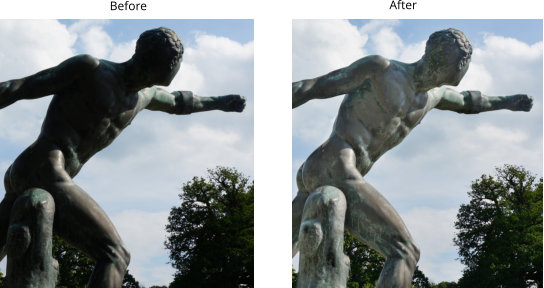


Xara Designer Pro X10 release notes


