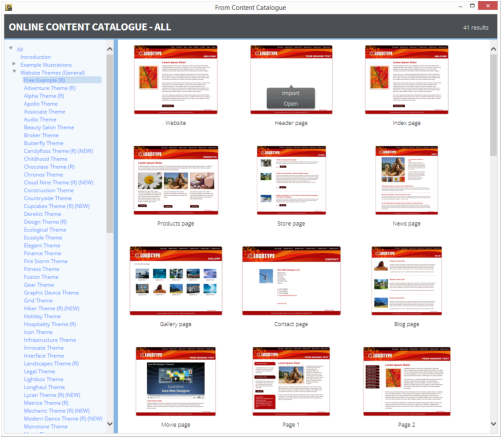~ 31 ~


The Content Catalog
There’s a new and better way of exploring all the content - the many thousands of items of clipart, templates, shapes, page widgets, SmartShapes and more. We call it the Content Catalog. You can see it by selecting the menu Insert From Content Catalog
From Content Catalog
 •
This is an online catalog, that requires you to be connected to the Internet.
•
It’s updated remotely. We can add new content, e.g. new SmartShapes, and they are instantly
available to all customers.
•
It’s a resizeble window - drag the edges or lower right corner to resize.
•
You get a small pop-up preview as you traverse the content categories on the left, of one item
from that category. Click to select and that category is expanded and shown in the right side.
•
For categories that have many items note there is a page control top right, to flick to next and
previous pages of content.
•
When using the free trial version, items shown in blue in the left content list are free to use
during the trial period. All items shown in red are available instantly for free once you’ve
purchased and unlocked the program.
After purchase, additional content that’s available for purchase is shown in red.
•
This is an online catalog, that requires you to be connected to the Internet.
•
It’s updated remotely. We can add new content, e.g. new SmartShapes, and they are instantly
available to all customers.
•
It’s a resizeble window - drag the edges or lower right corner to resize.
•
You get a small pop-up preview as you traverse the content categories on the left, of one item
from that category. Click to select and that category is expanded and shown in the right side.
•
For categories that have many items note there is a page control top right, to flick to next and
previous pages of content.
•
When using the free trial version, items shown in blue in the left content list are free to use
during the trial period. All items shown in red are available instantly for free once you’ve
purchased and unlocked the program.
After purchase, additional content that’s available for purchase is shown in red.
Xara Designer Pro X10 release notes