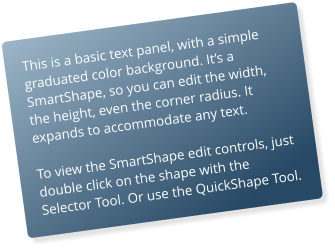~ 32 ~


New Insert menu
There’s a new top level Insert menu that makes it easier (a more discoverable way) to add common items to the page. The Insert > Shape menu has top level items of the most common shapes. The items with ellipsis ...
indicators will open the Content Catalog on a wider range of items of that category. Some of these are
SmartShapes, including this ‘Text Panel’.
Tip: The benefit of the SmartShape text panel,
compared with previous ways of creating
automatically stretchy text panels, is that it’s easier
to adjust, you can vary the text marginsm and the
corner radius. But you can also rotate the panel
using the Selector Tool in the usual way, and it
remains editable and stretchable at any angle.
You can change the color of the panel by dropping
a color on the object, or just bring up the color
editor. To adjust the grad fill, click on it with the Fill
Tool.
This document, all graphics, photos and text layout was created entirely in Xara Designer Pro and published
online as a ‘Supersite’ document.
The Insert > Shape menu has top level items of the most common shapes. The items with ellipsis ...
indicators will open the Content Catalog on a wider range of items of that category. Some of these are
SmartShapes, including this ‘Text Panel’.
Tip: The benefit of the SmartShape text panel,
compared with previous ways of creating
automatically stretchy text panels, is that it’s easier
to adjust, you can vary the text marginsm and the
corner radius. But you can also rotate the panel
using the Selector Tool in the usual way, and it
remains editable and stretchable at any angle.
You can change the color of the panel by dropping
a color on the object, or just bring up the color
editor. To adjust the grad fill, click on it with the Fill
Tool.
This document, all graphics, photos and text layout was created entirely in Xara Designer Pro and published
online as a ‘Supersite’ document.
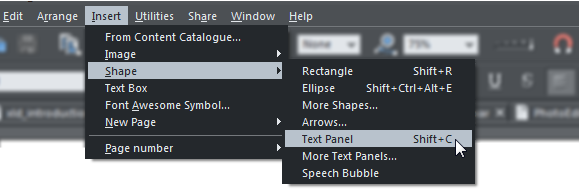
Xara Designer Pro X10 release notes