Photo Editing Improvements
• Shadow & Highlight controls • Selective Enhance-by-color • Auto-rotation of digital camera images • Panorama stitching improvements • PhotoTools 2 plug-inNew Shadow & Highlight controls
There are two new Photo Enhance controls that appear on the Photo Tool InfoBar.
InfoBar.
 The new Enhance Shadows control will lighten darker areas of photos without affecting the mid-tone or
lighter areas. This is more sophisticated than a simple brightness or levels adjustment in that it’s
selective about what dark areas it enhances. It typically avoids adjusting very small areas, e.g. single
dark pixels, and only adjusts larger areas of darker colors.
Below are some examples:
The new Enhance Shadows control will lighten darker areas of photos without affecting the mid-tone or
lighter areas. This is more sophisticated than a simple brightness or levels adjustment in that it’s
selective about what dark areas it enhances. It typically avoids adjusting very small areas, e.g. single
dark pixels, and only adjusts larger areas of darker colors.
Below are some examples:
 Click to enlarge
The original image is on the left. The center one has the had shadows enhanced with the new tool. The
Click to enlarge
The original image is on the left. The center one has the had shadows enhanced with the new tool. The
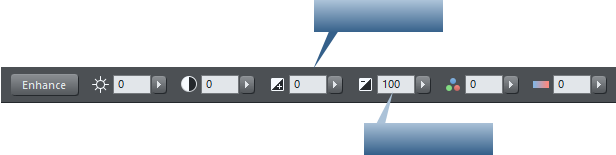
Enhance Shadows
Reduce Highlights

~ 17 ~



Xara Designer Pro X10 release notes


