~ 4 ~

Scale to fit screen
The ‘Scale to fit screen’ option creates pages that are smoothly scaled to fit any browser window size. If you resize your browser window it will re-size the page content to always fit. Note: It only makes sense if relatively small website pages are set to ‘fit to screen’. If you make a very tall page fit to screen, then everything is reduced so much it’s not readable.Preview your Supersite
To see what your Supersite looks like just preview the website using the normal Preview control on the top bar: Be sure to preview the whole website, not just the current page.
Be sure to preview the whole website, not just the current page.
Swipe gestures and Hot Keys
If you have the ‘fit to screen’ option checked, then on mobile devices you can use swipe gestures to navigate to the next or previous page in your website. For Supersites that use page transitions you can use page Up / Page Down keys to navigate back and forth on the website.Browser performance - animation smoothness
Supersite animations are hardware accelerated, which is supported by almost all modern browsers, including those on phones and tablets, to ensure a fast and smooth animation. The exception is the built-in browser preview window, which for some unfathomable reason is not the same as normal Internet Explorer. But if you open the preview in the full browser, by clicking any of the browser icons at the top of the preview window, you should get full performance animations.
Web Analytics, Supersites and RWD
Supersites are one HTML file for the entire website, so there is a single Head and Body section for the whole website. if you place scripts on each of the pages (using the Web Properties dialog) these are concatenated into the one section for the whole website. Similarly with RWD sites, all the variants of any page are exported as one HTML page, so there can only be one analytics code snippet for each page as usual. You can’t, in other words, track which variant they visit, only whether they visit the page.
Xara Web Designer 10 release notes


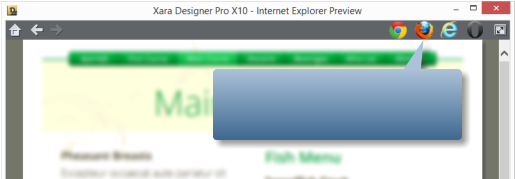
When you preview your website, click
one of these buttons to preview the full
performance website.


