~ 16 ~

Xara Web Designer 10 release notes

SmartShapes
Drawing something as apparently simple as this arrow is really not that simple. Okay, it is pretty simple to draw a crude a straight arrow, using the Line tool (but even then you need to know and understand how to use the Straight Line tool and arrowhead controls). But to draw an aesthetically attractive arrow, like a graphic designer would, is difficult. In this case it has a tapering curved tail, a graduated fill color, a subtle bend to the arrow head shape. To draw this requires expertise, not just in the vector drawing tools, but in graphic design as well. And this is just a ‘simple’ arrow! Xara SmartShapes are an innovative new way to create a variety of such shapes, and more complex objects such as the speech bubble shown here. In all cases you can customize the main characteristics of the shape without using any different tools - you just drag on a few control handles to customize the shape, such as the curve of the fill arrow, or to re-position or adjust the curve of the ‘pointy part’ of the speech bubble. Another benefit is that the library of SmartShapes is internet delivered. Initially the selection is quite limited, but over time we will add to the range of shapes and objects in the catalog. So SmartShapes are an easy way anyone can add and customize a variety of vector shapes, and more complex objects such as text panels, without having to know anything about the vector shape editing tools.How to add a SmartShape
Select the main menu Insert Shape
Shape  ... The most common shapes are available directly from this
menu (Rectangle, ellipse, text box etc). Additional collections of shapes, such as arrows and text panels
are available from the same menu but will open a new Content Catalog section.
... The most common shapes are available directly from this
menu (Rectangle, ellipse, text box etc). Additional collections of shapes, such as arrows and text panels
are available from the same menu but will open a new Content Catalog section.
How to edit a SmartShape
Either go into the QuickShape Tool , or just double click it, and you will see a selection of control
handles on the shape. Just drag them to adjust all the key characteristics of the shape. Experiment by
dragging the various handles to discover how the shape can be customized.
Here are the control handles of the Speech Bubble SmartShape:
, or just double click it, and you will see a selection of control
handles on the shape. Just drag them to adjust all the key characteristics of the shape. Experiment by
dragging the various handles to discover how the shape can be customized.
Here are the control handles of the Speech Bubble SmartShape:



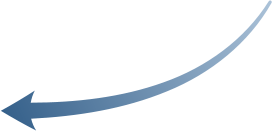

Xara SmartShapes are a new
and innovative way of drawing
aesthetically attractive shapes on
your document, which require no
knowledge of any drawing tools,
and yet they remain fully
customizable.
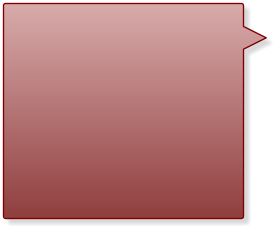
Xara SmartShapes can be
customized by just dragging on a
few control handles around the
shape. So for instance this is the
same speech bubble Smart-
Shape as above, just altered
slightly.
What’s more it grows as you add
more text.


