Region Selection
& Masking
The Region & Mask tools allow you to easily select (or mask) regions of a photo.
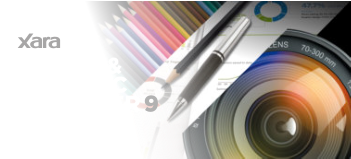



This is the original image. The right side of her face
is too dark
So I simply paint the area I want to modify with
the Region Painter tool
Then adjust the brightness of this region. It has a
very obvious hard edge
By applying a feather and a graduated blend the
final result is a seamless enhance of just a selected
area of the photo.
Click any picture to enlarge


